Are you considering switching web developers?
Are you experiencing challenges with your web developer? It can be really difficult to communicate your business’s needs and understand the recommendations your designer makes, or the user-experience guidelines they follow. Perhaps it’s a lack of clarity between changing business needs, and the services they are providing. In either case, our first recommendation is to start with a meeting to discuss expectations on both ends of the project. Sometimes your current developer has a better solution to aid with your goals. It’s always good to understand each others needs, and make sure you are both heard. That said, if the final decision is to move to a new provider, we wrote this article as some free advice to help you make the smoothest transition!
Start with an assessment of your current situation
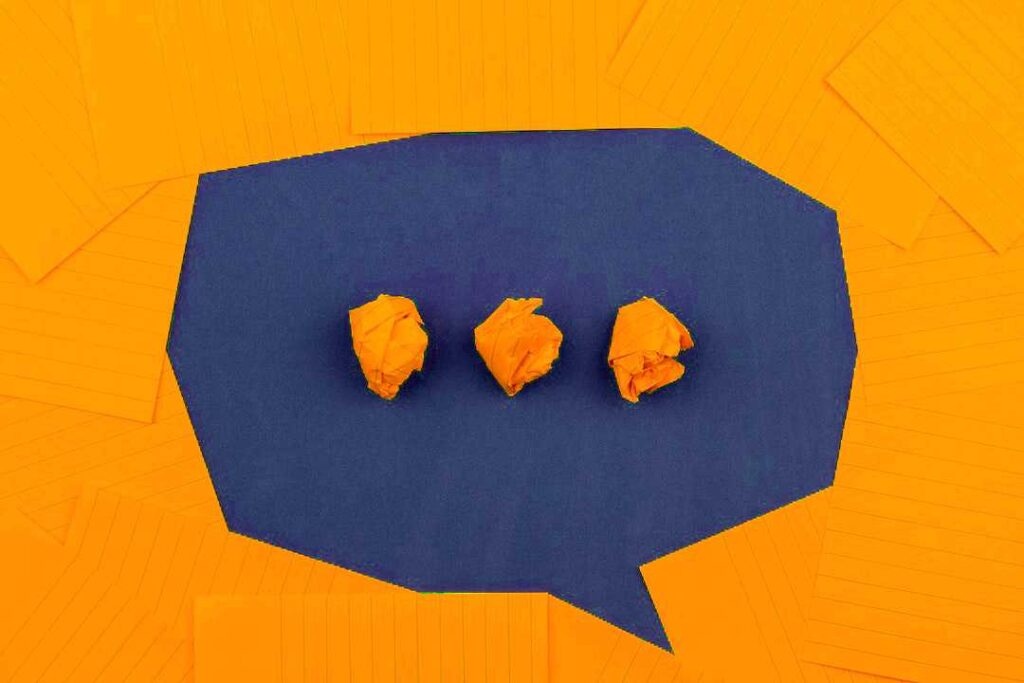
Depending on what your current website developer does for you, your new provider may have a lot to take on. Here are some questions to ask yourself, as well as your new web developer:
- What kind of website hosting do I have?
- Does my website have any security services?
- Do I comply with any major regulations like HIPPA?
- How regular is my website updated?
- Am I running marketing campaigns that point to my website?
- Is my website integrated with any third party providers like Cloudflare or Sales Force?
- How quick do I need requests completed?
- How is my website ranking in Google?
- What different types experts assist me with my goals?
- How much time do I have to transition if I cancel with my current provider today?
- What are some of my biggest challenges with my current developer?
The answers to these questions not only aid you but also your new website developer. Understanding all of the intricacies of your website needs makes your transition smoother, reducing the impact on your website visitors, as well as your marketing efforts.
What does your existing contracts say?
This is often the first place to start when deciding what parts of your website you own, and the services you are currently paying for. Some companies state that you own everything (like ours), and others will require you to fulfill an annual contract or pay a termination fee to receive your website and assets. Understanding what you contractually own will affect your ability to retain your digital assets.
You should be concerned about whether the following items are in your contract or not:
- Domain Registration (www.yourdomain.com)
- Website Files (WordPress, plugins, and themes)
- Website Database
- Social Media Accounts
- Email Addresses ([email protected])
- 3rd Party Accounts (Google4, GoDaddy, etc.)
- Licensing for Plugins,
- Photography, and Videography
- Written Text (Blog articles, Sales copy, etc.)
- Marketing campaigns (Google Ads, Facebook Ads, etc.)
- Website tracking data (Google Analytics, Hotjar, etc.)

While this list includes many common items, it does not cover everything. If you are unsure, the best course of action is to consult with a professional.
How do I get all my website assets?
Since your current web designer holds the keys, keeping communication civil is encouraged through the transition process. You will need to discuss with them how the transfer can take place.
Domain(s)
Oftentimes, the domains are simple to transfer. GoDaddy and similar companies offer an easy way to share access and transfer domains into new accounts (called a push). This process may incur a transfer fee, but once the domain is released and under your control, you have successfully secured your most valuable asset.
Website Files & Database
Websites are stored on a web server, defined as a service titled “website hosting”. The files include markup for layout, graphics, images, styling, and your content. Typically, access to the website files can be provided by asking for the following access:
- FTP access
- cPanel / Plesk access
- Zip file containing all site files shared via Dropbox or Google Drive
- Database file (typically SQL) containing additional information on your website
Note: It is possible to backup ALL of the files on the server, including the database, on CMS’s like WordPress using a tool like BackWPUp. However, this would require that you have administrative access to your WordPress website.
Your new web designer can help with accessing and migrating these items. Don’t have a new designer yet? Give us a call!
Licensing for Plugins, Photography, and Videography
While you may not be able to get access to agency-level licenses from your current web developer, it is easy to purchase your licenses to continue to use their plugins. You just need to know where to look. Most WordPress plugins offer to license to website owners directly on the plugin’s website. For example, if you need a Gravity Forms license, you can always check their website and pick the right option for your needs!
It is easy to purchase licenses to continue to use plugins.
For photography and videography, some of your assets may come from sites like:
By purchasing your licenses, you will receive new copies of assets used on your website. You can even find new assets if you didn’t particularly like the ones you had. However, you may notice that the old web designer has modified these assets. In cases like this, you may need to work with a graphics designer to recreate the effects you had.
What about everything else?
There are too many items to cover, but we strongly recommend that if you have any concerns acquiring the information outlined above, or potential items not listed here, you should contact us.
How can you stop your old developer from accessing your site?
After migrating and moving all of your files to the new server (aka Website Hosting), you should change the passwords to any accounts they may have shared with you. This includes, but is not limited to, the following items:
- Domain Registrar
- Social Media Accounts
- Email Accounts
- FTP Access
- WordPress (other CMS) Access
It is also beneficial to, but requires careful execution, to delete their WordPress accounts, FTP accounts, or remove their delegate access to your registrar or new web host.
Warning: When deleting a WordPress user account, be sure to assign ALL content to another WordPress user, or it may be lost forever!
Your new web designer should be able to tackle all of these items for you! Ask your new web designer how they can execute this plan. If they are unsure or don’t sound confident, contact us!
What might go wrong?
Everything, all at once. It’s easy for a heated conversation to arise and turn the tide away from an amicable transition with your previous web designer. It’s important that first and foremost, everyone keeps a level head and discussions remain civil.
You may need to keep paying for services with your old developer. This is because a lack of payment could take your website offline during the transition, or remove access to the files of your site BEFORE the migration is complete. It is common that during the transition, you may have two hosting bills. One for the old server, and one for the new server.
It is common that during the transition, you may have two hosting bills.
Your contract may say you own NOTHING, or you may not have a contract. In a case like this, you may need to consult with an attorney, as mediation or arbitration could arise.
You may be missing something. Even when you think you may have escaped their clutches, you may find that months after your transition, something was missed. This happens ALL the time so parting on good terms could save you a headache.
Your old developer might ghost you. In rare cases like this, don’t worry – you still have options! You may need a professional to aid in the recovery of your digital assets. While the reason for the ghosting may be unknown (ie. death, sickness, acts of God, etc.), it’s best to focus on how to rebuild what you may not have access to. A professional website designer can aid in creating a new version of your website from the existing design. They can also negotiate with a registrar on your behalf to aid in reacquiring your domain.
Something not listed. It’s possible you were nominated for the “Most Complicated Transition to a New Web Designer” award… we’re here to help!
We are here to help
No two companies are the same, so why should their websites be? No matter the situation, the professionals at My Website Spot can guide you. Contact us to schedule your consultation.



