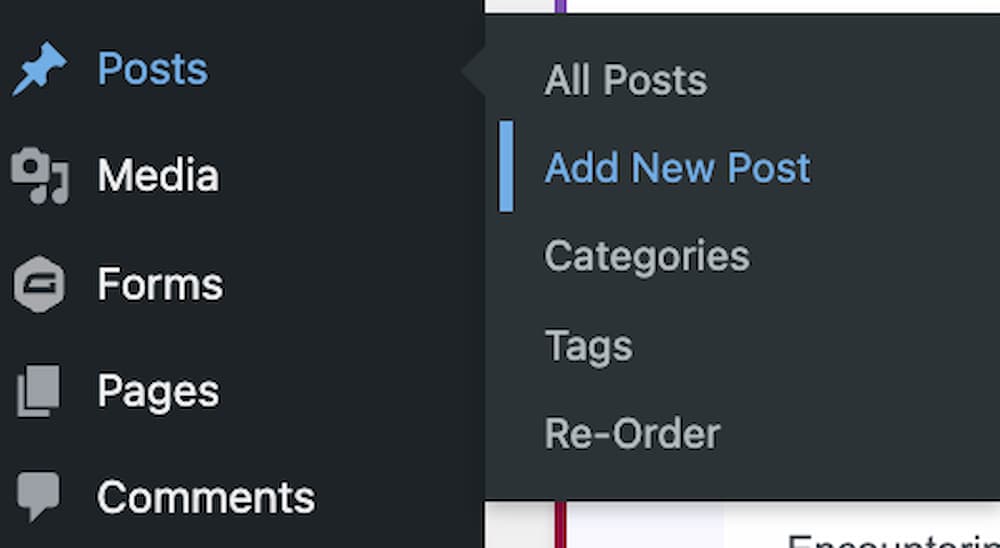In today’s digital landscape, where businesses heavily rely on their websites to connect with customers, facilitate transactions, and showcase their offerings, the importance of website backup and disaster recovery cannot be overstated. Unforeseen events like cyber-attacks, natural disasters, or human errors can cripple a website, leading to extended downtime and potential loss of critical data.
Neglecting backup or disaster recovery is a risk your organization cannot afford to take. Imagine the consequences of losing crucial data due to accidental deletion, where you waste hours trying to retrieve it. During that time, your employees and partners are left idle, unable to perform essential business processes that rely on your technology.
Envision the aftermath of a disaster where it takes days to restore your business operations, potentially leading to permanently losing valuable customers. Considering the significant time and financial investments lost in both scenarios, it becomes clear that prioritizing backup and disaster recovery is not only prudent but also a justified and necessary measure.
Safeguarding your organization’s data and ensuring swift recovery is paramount to maintaining uninterrupted operations and preserving valuable business relationships. This article will delve into the key terms used in website backups and disaster recovery, types of website backups, and common “disasters” you should prepare for.
Key terms to understand
Understanding the fundamental concepts and key terms related to website backup and disaster recovery is helpful when creating recovery plans. The sub-processes of “backup” and “disaster recovery” are occasionally confused with one another or mistakenly perceived as representing the entire process. By familiarizing ourselves with these and related terms, we can establish a solid foundation for implementing effective website protection strategies.
Backup
Refers to creating and storing copies of website files, databases, configurations, and other essential data. It involves periodically duplicating these critical components and storing them in secure and separate locations, often remote from the primary website infrastructure. The purpose of website backup is to ensure the availability of an up-to-date copy of the website for recovery in case of data loss or corruption.
Disaster recovery
Encompasses a well-defined plan that outlines the processes and procedures for swiftly restoring critical systems, data, and access in the face of a disaster. The primary objective of disaster recovery (DR) is to address large-scale infrastructural damage and ensure the recovery of all services and servers to their original state.
By implementing a comprehensive disaster recovery plan, organizations can effectively navigate through crises, minimize downtime, and restore vital functionalities, safeguarding business continuity and mitigating the potential impact of disruptive events.
Recovery time objective (RTO)
Refers to the specific timeframe that an organization sets as the maximum acceptable duration for restoring normal operations following an outage or data loss. It represents the amount of time it takes to recover and resume regular business activities after an interruption. Determining the appropriate RTO requires considering how much time a business can tolerate losing and understanding the potential impact on its financial performance.
The RTO serves as a critical benchmark, signaling the point at which the consequences of a disaster or failure become unacceptable. It guides organizations in planning and analysis efforts, allowing them to strive for a timely recovery while recognizing that achieving the exact RTO may not always be feasible.

Recovery point objective (RPO)
Refers to an organization’s predetermined goal for the maximum acceptable amount of data it can afford to lose in the event of a disaster or failure. This parameter is measured in time, representing the duration between the occurrence of a failure and the last valid data backup. The RPO focuses on mitigating data loss after a failure, addressing significant issues such as potential financial losses resulting from the loss of critical customer transactions.
For example, if a failure occurs at the present moment, and the last complete data backup was taken 24 hours ago, the RPO would be 24 hours. The RPO signifies the organization’s tolerance for data loss and varies based on specific requirements.
Failover
Is the utilization of a backup connection or duplicate production server environment as an alternative when the primary system unexpectedly shuts down. It entails establishing a secondary connection or environment that can be seamlessly switched to in the event of an outage.
Most failover processes operate automatically, minimizing downtime and reducing the impact of failures. Failover is particularly relevant for addressing small-scale machine or network failures encountered in everyday operations.
The primary objective of failover is to transfer mission-critical workloads from the primary production center to an off-site location, effectively recovering the system and mitigating the negative impact of disasters or service disruptions on business services and customers. Failover enables rapid recovery in software or hardware failures by seamlessly transitioning to the replicated environment or virtual machine (VM).
Failback
Refers to the process of transitioning back to the original systems once the negative consequences of a disaster are resolved or the potential threat has subsided. It involves all workloads returning from the DR location to the production site and the updated data synchronizing with the source VM. This process allows the primary site to resume normal operations as usual.
When the primary data center is restored and operational, the failback operation should seamlessly transition back to the original systems. This process can be performed on a recovery server in the Failover state, enabling the continued usage of the server on the local site. During the failback process, backup data can be transferred to the local site while the VM in the cloud continues to run. This technology facilitates a minimal downtime period, which can be estimated and tracked in the service console.
Restore
Refers to the process of transferring backup data from a secondary location back to the primary system or data center. It is a vital component of the backup process, focused on returning the backup data to its original source. While closely related to disaster recovery, the restoration process is generally considered distinct. It is primarily associated with regular backup operations. It involves retrieving and reintegrating the backed-up data into the primary system to ensure data consistency and availability.
Disaster recovery as a service (DRaaS)
Is a managed approach to disaster recovery where a third-party provider hosts and manages the infrastructure required for recovering from a disaster. DRaaS allows organizations to run their applications from the service provider’s cloud or hybrid cloud environment rather than relying on physically affected servers, ensuring faster recovery times.
DRaaS operates by replicating and hosting servers in the facilities of a third-party vendor, executing the disaster recovery plan in their facilities when a disaster impacts a customer’s site. This ensures critical data and applications remain accessible and operational, reducing downtime and enabling organizations to resume business operations swiftly.
Types of Website Backup
When it comes to website backup, organizations can employ various backup methods to safeguard their data and ensure business continuity. These methods include full, incremental, differential, cloud-based, snapshot-based, and continuous replication backups. Each approach offers unique advantages and considerations, catering to different needs and priorities.
“Before taking a backup, make sure you have enough space on your server! A zip file can almost double the amount of used space on your servers hard drive. If there isn’t enough space, it will fail to backup and can even lock your hosting up for exceeding quota.”
- Pro Tips from CTO Jerald Huff
Full backups
A full backup represents a complete copy of an organization’s data assets, encompassing all files in a single version. It includes backing up every file, server, database, VM, or data source connected to the network for comprehensive data protection.
However, due to the large volume of data involved, creating a full backup can be highly resource-intensive and time-consuming. It consumes significant storage space, network bandwidth, and labor hours, impacting routine infrastructure operations. The security of full backups becomes crucial, as each complete copy of the data set is susceptible to breaches. Encryption is often necessary to protect the backup media, introducing additional costs and complexities.
Incremental backups
The advantages of incremental backups include resource and time saving since they only back up the data that has changed since the last backup, reducing both the backup duration and storage space required. However, restoration can be more complex as it involves restoring both the last incremental backup and the last full backup.
Despite this drawback, incremental backup strategies have gained popularity due to their lower costs, reduced storage requirements, and faster backup times. Modern backup systems, especially cloud-based solutions, have evolved to eliminate the need for occasional full backups by storing all backup data in object format. This enables simultaneous restoration of files and data, regardless of how they were originally backed up, streamlining the restoration process.
Differential backups
Also known as cumulative incremental backups, differential backups offer similar advantages as incremental backups in terms of resource and time savings. However, unlike incremental backups that capture changes since the last backup, differential backups focus on capturing the changes since the last full backup. It is essential to perform a full backup before differential backups can be executed.
When it comes to restoration, differential backups restore data to the last full backup only, as opposed to the last incremental backup in the case of incremental backups. This differential approach can streamline the restoration process, avoiding restoring multiple incremental backups. Differential backups balance capturing changes and ensuring a simpler restoration process, making them valuable for website data protection.
"Don’t forget your database! Many people will keep a zip of all the files for their website, but often forget to take a backup copy of the their database! Your database can commonly be found inside of the PHPMyAdmin program in cPanel."
- Pro Tips from CTO Jerald Huff
Cloud
Cloud-based backup and disaster recovery solutions are gaining significant popularity across organizations of various sizes. Opting for a cloud-based backup or disaster recovery offering provides several advantages, including avoiding substantial capital investments and the associated costs of maintaining an on-premises environment. These solutions offer rapid scalability and the geographic distance required for data protection in the face of regional disasters.
Cloud-based backup and disaster recovery solutions can support both on-premises and cloud-based production environments. For instance, you can store only backed-up or replicated data in the cloud while maintaining your production environment in your own data center, adopting a hybrid approach. In a cloud-to-cloud model, production and disaster recovery reside in the cloud at separate sites to ensure sufficient physical separation.

Snapshot-based
Snapshot-based backup involves capturing the current state of an application or disk at a specific moment in time. They save the metadata associated with each data block and record new metadata whenever changes occur, creating a change log that enables real-time backup deployment when errors or data breaches are detected. This method focuses on writing only the changed data since the last snapshot, effectively conserving storage space while ensuring data protection.
It’s important to note that the completeness of the data is reliant on the most recent snapshot. For example, if snapshots are taken every hour, there is a potential loss of up to an hour’s worth of data in the event of a failure or data loss.
Snapshots primarily consist of metadata and do not provide a complete duplication of the data on the hard disk. These are typically stored only on the local server or virtual machine where they were created and are intended for short-term retention. Snapshots can lead to complex data chains and lengthy consolidation times if improperly managed.
Continuous replication
As a type of website backup, continuous replication is gaining popularity among organizations for disaster recovery and backup purposes. This method involves continuously replicating the latest copy of a disk or application to another location or the cloud, ensuring minimal downtime and enabling more precise recovery points.
However, the RPOs and RTOs may vary depending on the application and data priorities. Achieving near-zero RPO and RTO for all applications can be costly, as it requires continuous data replication within failover virtual environments to eliminate data loss and maintain 100 percent uptime. It is crucial to prioritize data and applications based on their purpose, risk, and associated costs to determine the appropriate RPO and RTO.
RTO primarily focuses on systems and applications, considering the time limitations on application downtime rather than data recovery. Applications with higher priority typically require more stringent recovery objectives, necessitating the IT department’s scheduling of continuous replication and snapshot replication. Continuous replication and failover services are utilized to achieve nearly 100 percent availability for data and applications.
Failback comes into play to recover the original VM on the source host or a newly chosen location and to return workloads from the VM replica to the original VM. However, it’s important to note that some changes may have occurred in the VM replica during the failover period.
Disasters to consider for recovery plans
When it comes to website disaster recovery, it’s crucial for organizations to have a robust plan in place to ensure business continuity in the face of unforeseen events. This plan goes beyond simply having data copies and involves implementing a comprehensive disaster recovery plan (DRP). Some of the most common disasters websites face are natural disasters, cyber-attacks, and human error.
For websites, having a well-defined DRP is essential to maintain accessibility and availability, preventing major disruptions that could damage the company’s reputation. While it may not eliminate the risk of incidents, a well-executed DRP mitigates the chances of critical app and data inaccessibility, safeguarding vital digital channels and sensitive information from potential cyber threats or leaks.
Natural Disasters
Comprehensive disaster recovery planning helps mitigate risks businesses face when natural disasters strike. Each geographical location has its own unique set of potential natural disasters, such as hurricanes, floods, fires, earthquakes, and severe storms.
Businesses operating in hurricane-prone areas should consider the potential effects of storms on their structures and the risk of flooding. Similarly, earthquake-prone areas need to ensure that their infrastructure is built to withstand seismic activity. It is essential to identify and assess the specific natural disasters that could occur in your area, including fringe cases, to develop appropriate disaster recovery strategies.
For instance, fires can cause significant damage to commercial properties, including data centers, emphasizing the need for fire prevention measures. Floods can render on-premises data inaccessible, making off-site backups crucial. Additionally, storms, including hurricanes, tornadoes, blizzards, and severe storms, can affect various regions differently, necessitating proactive preparation. Even areas not commonly associated with seismic activity should still be prepared for earthquakes, as unexpected events can occur.
Cyber Attacks
Effective disaster recovery plans must include provisions for recovering from cyber attacks, as these threats pose significant risks to businesses. Cyberattacks can cause severe financial losses, data breaches, and damage to a company’s reputation.
The impact of cyberattacks, especially phishing and malware attacks, is expected to increase, with a rise in phishing activity by 130% between July and November 2022, representing 76% of all email-based attacks. According to Verizon’s 2022 Data Breach Investigations Report, there has been a significant surge in ransomware breaches, with a 13% increase observed. This increase surpasses the cumulative ransomware breaches reported in the last five years.
Data loss is a direct consequence of cyberattacks, making data recovery a crucial aspect of disaster recovery. During recovery, data backed up to an offsite location, such as a data center, office, or private/public cloud, is replicated or restored. In some cases, the backup location assumes the role of the primary database until the original site is fully operational again.

Human Error
Human error plays a significant role in website disaster recovery, accounting for approximately 75% of data loss incidents. Common human errors include accidentally deleting files, misplacing spreadsheets, and losing important folders. These events are not only prevalent but can also be highly costly for businesses. A simple mistake, like the inability to retrieve data, can quickly escalate into a catastrophe.
Research from Verizon’s 2022 Data Breach Investigations Report reveals that 82% of data breaches involve human elements, including social attacks, errors, and system misuse. At data centers specifically, accidental human errors contribute to around 70% of data incidents, according to Uptime Institute.
- Accidental file deletion, file overwrites, and social engineering attacks are the primary causes of data loss resulting from human error.
- Social engineering, a practice where hackers exploit human vulnerabilities, is a significant concern. Approximately 98% of cyberattacks involve social engineering tactics, often initiated through deceptive emails.
- Mishandled migrations can also lead to data loss, with the risk of files being lost, overwritten, or entire folders and directories being replaced.
“Be sure not to leave your zip files in the “public_html” directory! Any zip, or SQL file, that is stored in the “public_html” directory is publicly available. This means that your database and site files could be downloaded in their entirety.”
- Pro Tips from CTO Jerald Huff
Don’t leave your website’s fate to chance
The importance of website backups and disaster recovery cannot be overstated. From natural disasters to cyber-attacks and human errors, businesses face numerous threats that can disrupt operations and lead to data loss. That’s why partnering with a reliable and experienced web development company is crucial.
My Website Spot provides comprehensive solutions to safeguard our clients’ websites and ensure uninterrupted availability. With hosting, maintenance, security, and so much more, our advanced backup systems, robust disaster recovery plans, and proactive security measures will give you peace of mind, knowing that your valuable data is protected. Contact My Website Spot today and let our experts handle all your website backup and disaster recovery needs, so you can focus on running your business smoothly and confidently.