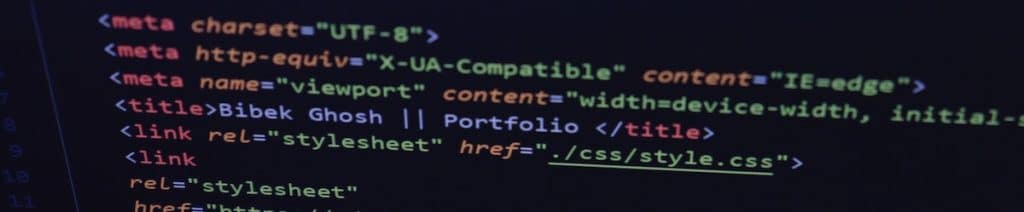WordPress is an incredibly popular content management system (CMS) that allows users to create and customize their websites using a variety of plugins. However, some users may write custom code for their WordPress plugins to achieve specific functionalities not available in existing plugins. While custom code may seem like a more flexible option, it can create many problems in the long run.
In this article, we will explore why writing custom code for WordPress plugins is bad, focusing on frequently asked questions, the risk of losing customizations during updates, compatibility issues with WordPress and other plugins, as well as the support and maintenance challenges that come with custom code. By the end of this article, you will better understand the pitfalls of writing custom code for WordPress plugins and the advantages of using existing solutions.
FAQs
An important place to start is with the five most commonly asked we receive about WordPress plugins.
Yes. There are two ways to add function to your WordPress site – using a plugin or by adding the code to your WordPress theme. We recommend configuring plugins to add all kinds of features to customize WordPress. My Website Spot can add custom code functionality by editing the functions.php file in your WordPress theme to do this.
WordPress offers an ever-expanding list of plugins to work with their system and provides site builders with various customization options. Suppose your current plugins do not provide the features you’re looking for. In that case, we recommend doing the following:
- Contact the developer of the plugin and make a feature request or report a bug (preferred)
- Get another plugin to handle the extra functionality (for simple problems)
- Expand on the plugin functionality using hooks and filters (can get pricey)
- Write entirely custom code over the plugin’s base (not recommended)
WordPress hooks and filters can be applied to an action or filter that allows developers to change or extend functionality. The actions and filters are PHP functions that perform tasks and change data. They make changing default WordPress and plugin functionality easy to expand through custom code.
Unfortunately, no. Not all plugin developers have time to create the code required to modify ALL of the functionality of their plugins. Some plugins may not have any code that can be modified at all!
It’s not a matter of can, but should. You can modify WordPress and plugin code, but you should not do it. This can lead to all kinds of trouble, including loss of customizations during updates, compatibility issues, and support and maintenance challenges.
You can lose customizations after updates
When writing custom code for WordPress plugins, one of the potential issues is the loss of customizations during updates. WordPress regularly releases updates that may overwrite or conflict with custom code, resulting in the plugin’s loss of functionality or changes made. WordPress follows a modular architecture, and updates are designed to replace or modify the core code, which can impact any customizations made.
If you modify a plugin’s code directly, your changes will likely be overwritten when the plugin is updated. This means you will lose any customizations you made, and you may have to spend time re-implementing your changes after each update. To avoid this issue, it’s important to document any customizations made to the code and keep them separate from the plugin’s core files, such as by creating a child theme or using hooks and filters.
We recommended taking precautions, such as creating a backup of the current plugin version before updating, using version control systems, and testing the updated plugin thoroughly before deploying it to production.
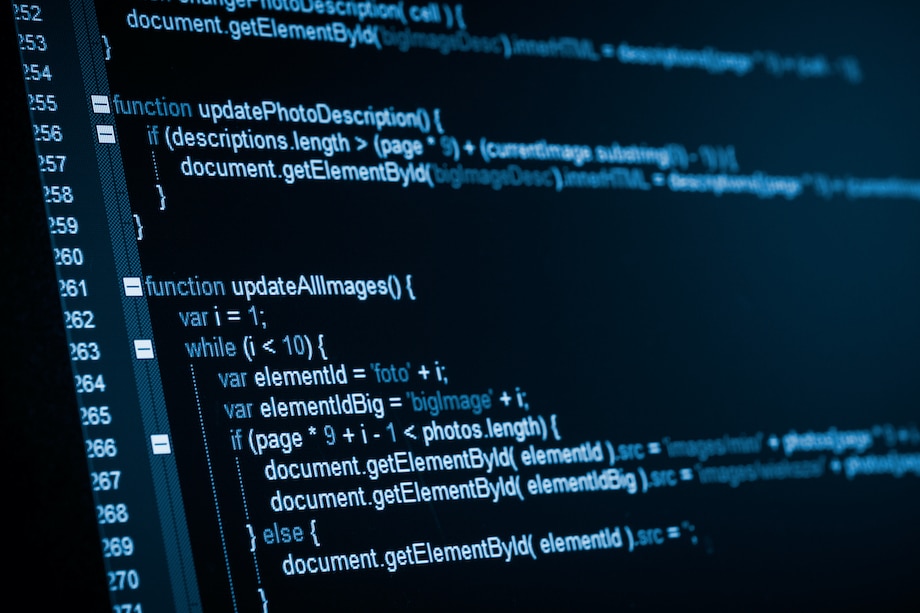
Compatibility issues could arise with other plugins, themes or even WordPress!
One of the potential challenges of writing custom code for WordPress plugins is the risk of compatibility issues with other plugins, themes, or WordPress updates. WordPress is a complex platform with a vast ecosystem of plugins, themes, and third-party tools. It’s important to ensure that any custom code written for a plugin is compatible with the other software components it interacts with.
Any custom code written for a plugin may interact with these elements unpredictably. By modifying the code directly, you may inadvertently create a problem that is difficult to debug and resolve. As a result, custom code may cause compatibility issues with other plugins or themes, leading to unexpected behavior, errors, or even website crashes.
To mitigate compatibility issues, it’s important to follow best practices when writing custom code, such as using well-documented WordPress functions and hooks and thoroughly testing the code on different configurations before deploying it to a live site. We recommend testing custom code in different environments, such as different browsers, operating systems, and devices. It’s also essential to keep up-to-date with changes to WordPress and other plugins, as compatibility issues can arise when updates are made.
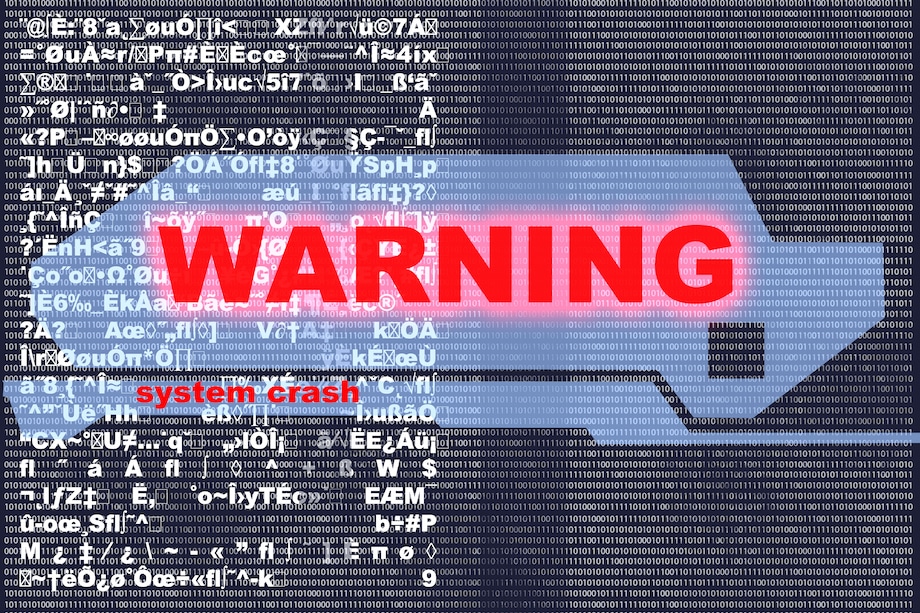
If you need ongoing support and maintenance of your website, this could introduce complications
Support and maintenance can be significant challenges if you modify a plugin’s code directly. As WordPress evolves and updates are released, changes to the platform may affect the custom code. Maintaining compatibility with WordPress updates and updating the plugin itself to incorporate new features or fix security vulnerabilities can require ongoing development efforts. Additionally, users may encounter issues or have questions about the custom code that require support or maintenance.
Depending on the complexity of the custom code and the level of support needed, this can result in significant ongoing costs or maintenance burdens. You take on the responsibility for maintaining that custom code. This can make it difficult to receive support from the plugin’s developers, as they may not be familiar with your specific customizations.
If you need to, do it sparingly - and document your changes
While writing custom code for WordPress plugins can provide unique functionality and customization options, it also presents a range of potential challenges that developers must be aware of. We always recommend that if you need to make changes to core plugins or themes, we strongly recommend that you document your changes so that it is easy to find an re-implement your code should an update break it.
While you can mitigate these challenges through careful development practices, it’s important to consider the potential risks and tradeoffs before writing custom code for WordPress plugins. Instead of directly modifying plugin code, it is advisable to look for plugins with built-in customization options, use hooks and filters provided by the plugin for customizations, or create a custom plugin that extends the functionality of the existing plugin without modifying its core code.
My Website Spot has been developing websites for over 18 years and is well-versed in WordPress functionality and customization. We are always willing to provide free advice and answer questions you have about your website. Feel free to drop us a line or provide feedback on this article so we can help you reach your goals.